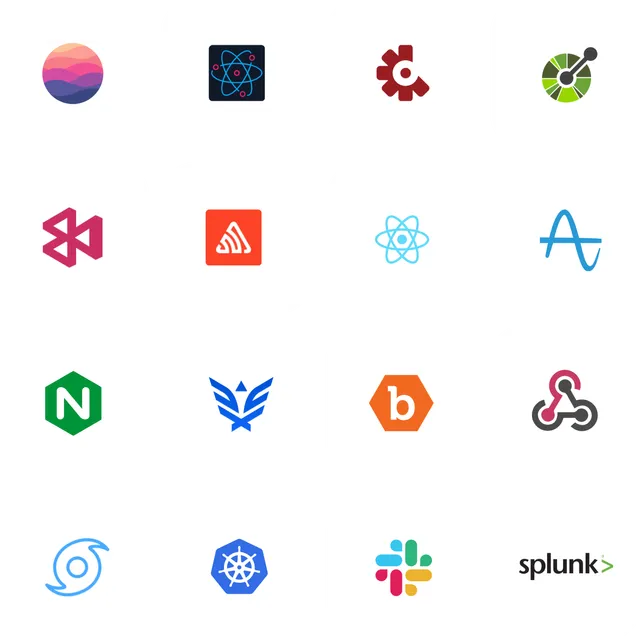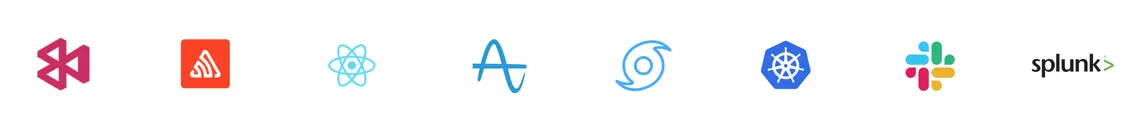Code to Cloud:
Mobile & API
Security
App
API
Cloud
Our customers cover over 2.8 billion users and include 7 of the top 10 largest banks
Discovery & Inventory
Continuous discovery and inventory of mobile, web, APIs and cloud assets
Security Testing
Automated hacking including SAST, DAST, IAST and SCA
Active Defense
Real-time active protection and observability
What is Data Theorem
Prevent AppSec Data Breaches
AI Governance
Discover & Secure the use of AI in your Org.
AppSec AI Agent
AI-powered complex AppSec workflows with natural language
API Secure
Discovery, Security, & Runtime Protection
Code SAST Secure
SAST, AI, SCA, and SBOM
Cloud Secure
Monitor, hack, protect your Cloud-Native Apps
Mobile Secure
iOS & Android: SAST, SCA, DAST, & Runtime
Mobile Protect
Real-time active protection
Inventory: Know your entire
application attack surface
Continuous discovery and inventory of mobile, web, APIs and cloud assets. Stay updated on app and API changes and their security impacts.
- Rogue API Discovery
- Automated Cloud Asset Mapping
- Shadow IT Identification
24 New
Vulnerabilities
Full-Stack Analysis
Identifying Critical Vulnerabilities
Scan in Progress
12 Found
OWASP Top 10 Risks
Security Testing: Understand
where your apps and APIs are vulnerable to attacks
Data Theorem provides robust AppSec testing via static and dynamic analysis with powerful hacker toolkits that identify threats across each layer of your app stack.
Learn more about security testing
Runtime Protection:
Visibility and active blocking of security threats
Data Theorem provides observability and telemetry with active blocking of real-time attacks across your app stack.
Learn more about real-time active defenseActive Traffic Analysis
Observing 248 Active Endpoints
Total Traffic
4.8K
StableDefense Signals
14.1K
ActiveThreat Blocked
BOLA Attempt Prevented
Protection Lvl 3
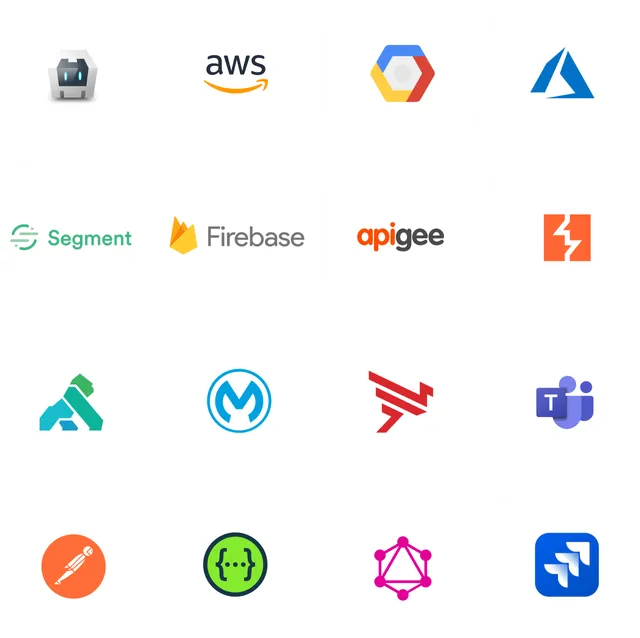
Secure your entire development lifecycle
Using Data Theorem’s modern application security platform, our customers have been able to scale their application security for today’s development models. Our customers cover over 2.8 billion users and include 5 of the top 7 largest banks.