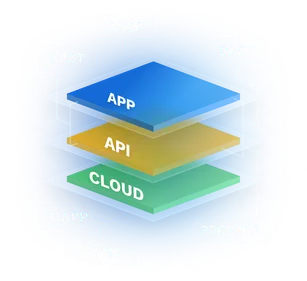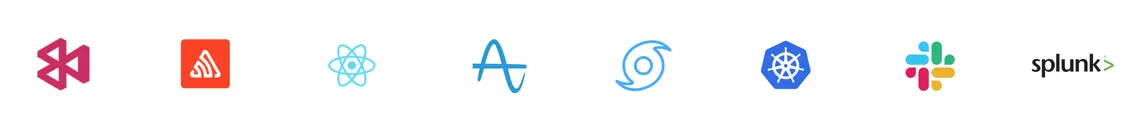Our customers cover over 2.8 billion users and include 7 of the top 10 largest banks
Discovery & Inventory
Continuous discovery and inventory of mobile, web, APIs and cloud assets
Security Testing
Automated hacking including SAST, DAST, IAST and SCA
Active Defense
Real-time active protection and observability
What is Data Theorem
Prevent AppSec Data Breaches
Mobile Secure
iOS & Android: SAST, SCA, DAST, & Runtime
API Secure
Discovery, Security, & Runtime Protection
Web Secure
Test Web 2.0 & SPA
Cloud Secure
Monitor, hack, protect your Cloud-Native Apps
Code SAST Secure
SAST, SCA and SBOM
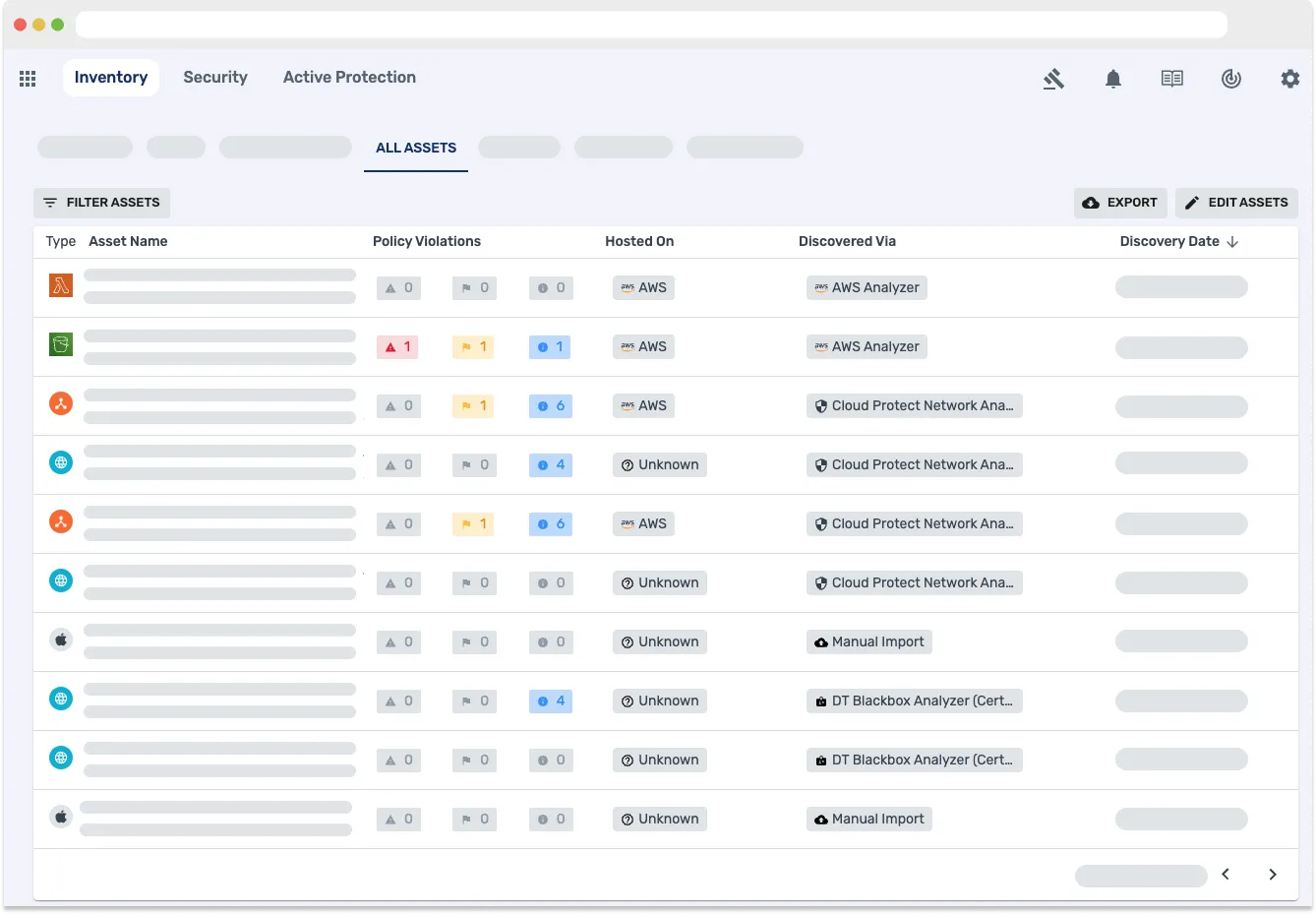
Inventory: Know your entire application attack surface
Continuous discovery and inventory of mobile, web, APIs and cloud assets. Stay updated on app and API changes and their security impacts.
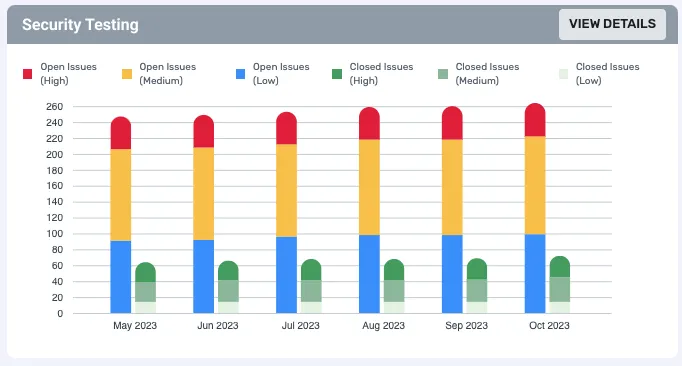
Security Testing: Understand where your apps and APIs are vulnerable to attacks
Data Theorem provides robust AppSec testing via static and dynamic analysis with powerful hacker toolkits that identify threats across each layer of your app stack.
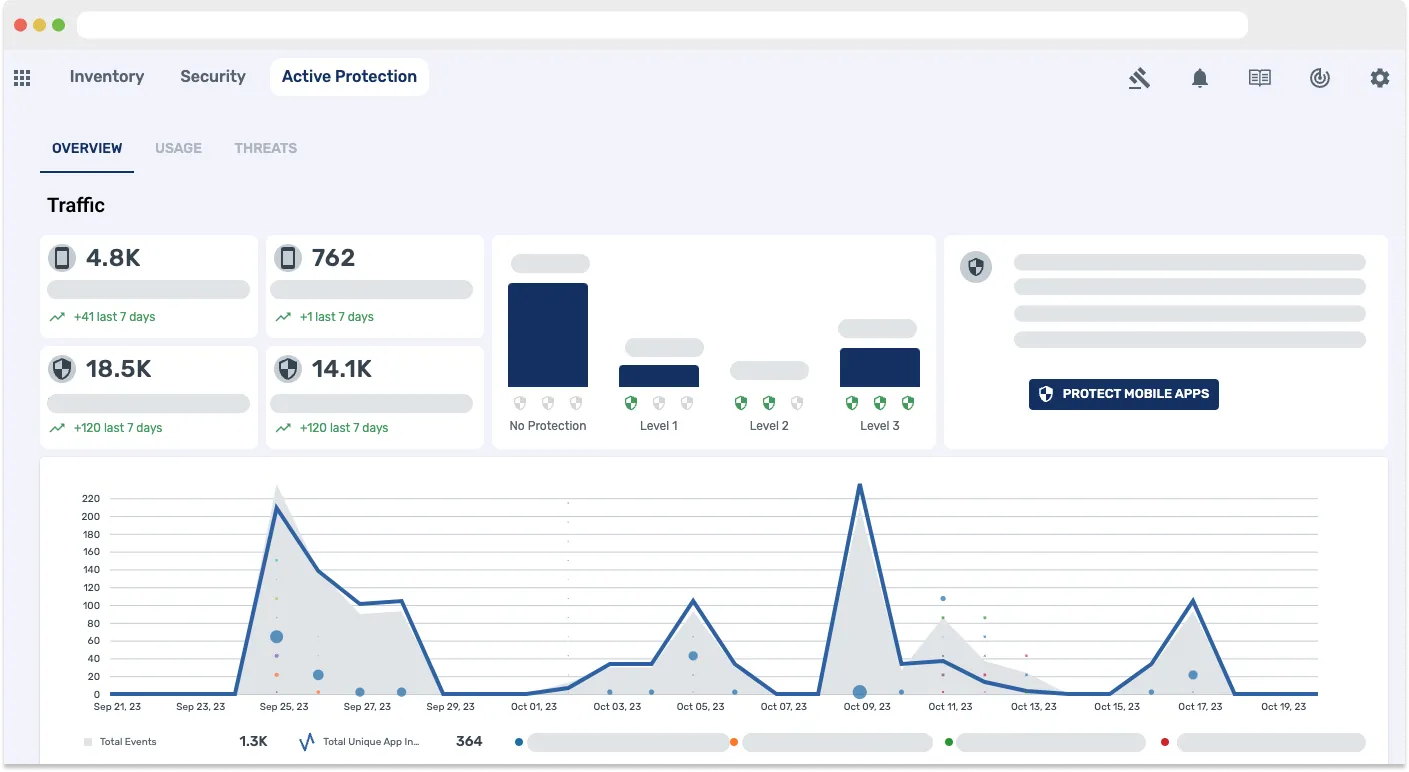
Runtime Protection: Visibility and active blocking of security threats
Data Theorem provides observability and telemetry with active blocking of real-time attacks across your app stack.
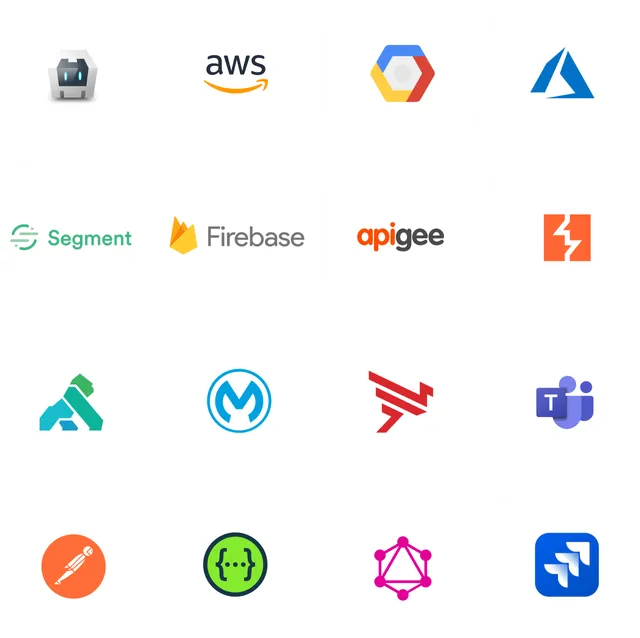
Secure your entire development lifecycle
Using Data Theorem’s modern application security platform, our customers have been able to scale their application security for today’s development models. Our customers cover over 2.8 billion users and include 5 of the top 7 largest banks.
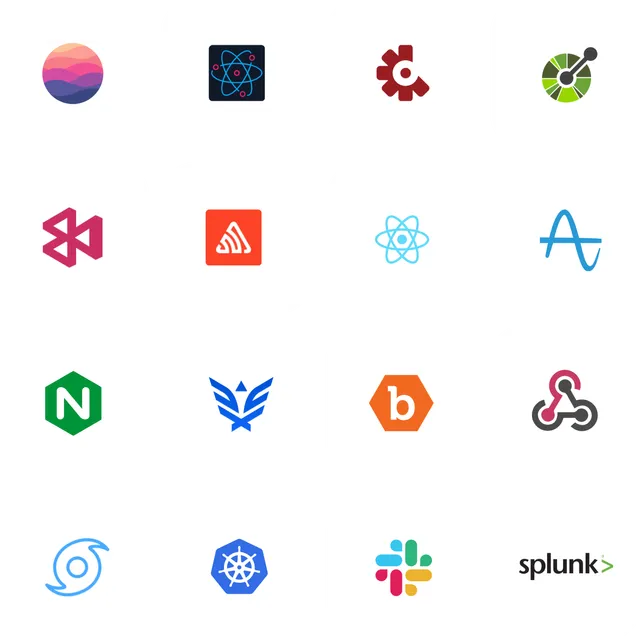
Why Data Theorem?
Get Started with Data Theorem Today!
Learn More